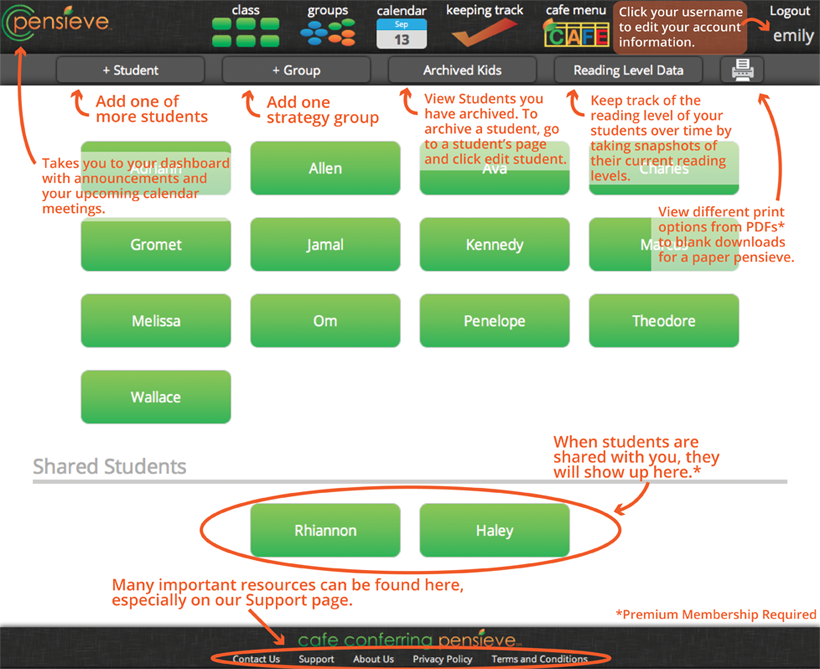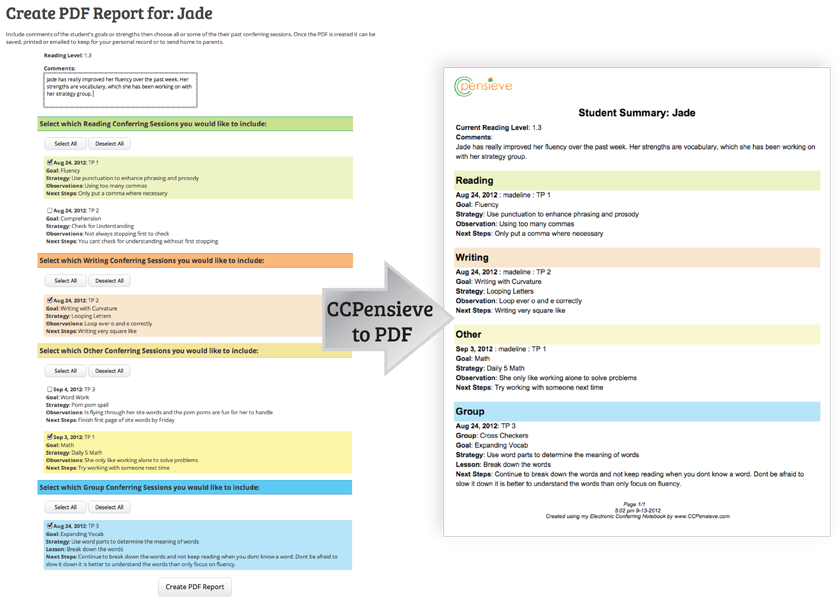Thursday, May 30, 2013
Draw a Stickman
Looking for a fun way to engage your class in a story telling experience? Check out Draw a Stickman.
This interactive game will take you and your students on an adventure, while you are in charge or drawing characters and tools to help you on your adventure. This would a lot of fun as a large group or in small groups... seriously, check it out. You'll enjoy it!
Wednesday, May 29, 2013
Google Hangout On Air: Africa!
Today, some 3rd graders in Mrs. Figgins', Mrs. Kaplan's, and Mrs. Mata's class had a Google hangout with the Minnesota Zoo. They joined zookeepers Dawn and Adam as they chatted about the animals that are being featured in their summer Africa! habitat, including giraffes, ostrich, wildebeest, bongos, addax and guinea fowl. The sights and sounds of this habitat are pretty wild and they even get an up-close look at one of our "taller" friends! Unfortunately, there was some technical difficulties, so it was not recorded, however, we did get some photos you can enjoy below!
Thanks again to the +Minnesota Zoo for having us as well as some other classes from District 64!
Thanks again to the +Minnesota Zoo for having us as well as some other classes from District 64!
Tuesday, May 28, 2013
Mapping with Google: Free Online Course
Are you interested in learning more about Google Maps and Google Earth? Google announced that they are offering a free, self paced course on everything with Google Maps starting June 10th.
Discover new ways to navigate the world around you with Google Maps and Google Earth. Improve your use of new and existing fatures of Google's mapping tools. Choose your own path. Complete a project using Google Maps, Google Earth, or both, and earn a certificate of completion.
Want to sign up? Click here.
Want to see more? Watch the clip below.
Discover new ways to navigate the world around you with Google Maps and Google Earth. Improve your use of new and existing fatures of Google's mapping tools. Choose your own path. Complete a project using Google Maps, Google Earth, or both, and earn a certificate of completion.
Want to sign up? Click here.
Want to see more? Watch the clip below.
I signed up - who's with me?
Monday, May 27, 2013
What is an Instructional Coach?
I follow a group on Facebook called, The Instructional Coaching Group, led by Jim Knight and the University of Kansas, the leaders of Instructional Coaching. This weekend, Jim posed a question that I would LOVE to know your answer to!
He says the definition of an instructional coaching is:
Instructional coaches partner with teachers to support them as they meet goals usually through the use of effective teaching practices.
After having an instructional technology coach for almost two years, what would your definition be? These answers are purely for me, but I'd love to know your opinion, so please share below!!!
Friday, May 24, 2013
Making New Friends
This past Wednesday, Mrs. Kulnig's class of 4th graders Skyped with their new “mates”.
Mrs. Kulnig arranged the opportunity through the family hosting her son who is playing soccer there. The host family’s 9-year-old is in the equivalent grade as her Roosevelt fourth graders. We Skyped through the classroom’s SmartBoard with their counterparts in teacher Gemma Taylor’s class at St. Katherine's Primary School on Canvey Island. The island sits in the River Thames’ estuary directly east of London along England’s southeast coast.
The 9-year-old students on both sides of “the pond” had been busily brainstorming topics to present to their new friends. They both shared “big picture” information about Roosevelt School’s location and make-up, and what they study as fourth graders including art, music and gym. They also decried the many ways they use technology in their learning, and wrap up with a topic of universal interest – homework, describing assignments and the school’s after school homework help club. We heard similar accounts from the St. Katherine’s students.
Check out the quick highlight video below to see more - and hear some great accents!
Thursday, May 23, 2013
Memorial Day Fun!
Are you looking for a fun way to teach your students about Memorial Day this weekend? For many students, Memorial Day merely marks the beginning of summer fun. This year, introduce them to the true meaning of the holiday, and provide them with a glimpse into the lives of the men and women it honors.
On their site they have an Internet Treasure Hunt plus Web-based activities for learning about and celebrating Memorial Day! Click here to be taken to an internet treasure hunt from Education World that I created into a google doc for you to print off and use.
I hope everyone enjoys the long holiday weekend!
On their site they have an Internet Treasure Hunt plus Web-based activities for learning about and celebrating Memorial Day! Click here to be taken to an internet treasure hunt from Education World that I created into a google doc for you to print off and use.
I hope everyone enjoys the long holiday weekend!
Wednesday, May 22, 2013
Congratulations to...
Congratulations to Sabrina Brady of Sparta, Wisc., the 2013 U.S. Doodle 4 Google winner! Sabrina's doodle, "Coming Home," tells the story of her reunion with her father as he returned from an 18-month deployment in Iraq, and will be displayed on the Google homepage in the U.S. tomorrow, May 23.
Internet votes also helped select the four National Finalists. Read more about Sabrina and all our talented finalists: http://g.co/pqcv
Tuesday, May 21, 2013
Study Jams
Today I learned about a fun site called Study Jams. Study Jams is a Scholastic website designed to help elementary school students learn and review math and science information through songs and videos. I know my students always came to life when using songs and videos! Often, we would learn a song like the ones on Study Jams, would practice singing it, then would video it and share it with parents. The kids loved it!
To use Study Jams students search for a topic in the math or science category. Each Study Jam offers a short tutorial on that topic in the form of a video, slideshow, or song. When there is a song available Study Jams provides a karaoke format for kids to sing along if they like.
Let me know if you want a direct link to a study jam or I can find a song that would fit your curriculum!
Monday, May 20, 2013
FREE Resource!
Have you heard of the Two Sister's produce called Cafe Conferring Pensive (CC Pensive)?
The CCPensieve is the only online conferring notebook created and endorsed by The 2 Sisters, the creators of the Daily 5 and CAFE. Beyond the popular features explained on the features page, the CCPensieve is fully integrated with The CAFE Menu's reading goals and strategies. Students can be shared between other CCPensieve members for ultimate Curricular Coherence.
While using the CCPensieve, you will realize how quickly you can enter information into the system. Once information is stored, you will be amazed how the information is displayed in many different ways making your conferring sessions more powerful, which helps to influence student success.
Does this sound like something you may want to try out in your classroom this year to see if it may work for you next year? I think it has a place in every reading classroom! Right now they are offering a free 30 day trial for their premium membership. Check it out by clicking here.
Thanks to our ELA Curriculum Specialist, Meghan Keefer, for alerting me of this awesome deal!
Sunday, May 19, 2013
"Our Teachers Deserve Better"
A Video Camera in Every Classroom?
Over the weekend I read an interesting article from the Huffington Post about have have a video camera in every classroom. Bill Gates brought up this idea during a recent TED talk - proposing to have a camera in every classroom to help teachers get better: rather than only focusing on evaluation, look at growth models where video is in the center of self reflection. This does make sense as you are never going to get better at anything, including teaching, as long as you are in isolation. Here are some key points they point out about videoing teaching.
Over the weekend I read an interesting article from the Huffington Post about have have a video camera in every classroom. Bill Gates brought up this idea during a recent TED talk - proposing to have a camera in every classroom to help teachers get better: rather than only focusing on evaluation, look at growth models where video is in the center of self reflection. This does make sense as you are never going to get better at anything, including teaching, as long as you are in isolation. Here are some key points they point out about videoing teaching.
- Elevating Your Practice
- Lessening Isolation
- Garnering Teacher Enthusiasm
- Keep evaluation and exercises for growth separate
- Cultivate trust
- Empower teachers in the process.
- Observations not judgements
Getting better is about looking at the difference between what we perceive about our teaching and what actually happened. As you Instructional Technology Coach, I'd be happy to help you with this self reflective process. Perhaps I could work with you on goal setting and watch you teaching with you! I believe video can be a powerful tool, once you get past what you look like while being videoed... at least that is my fear of always being videoed!
I've read a lot of Jim Knight, Instructional Coaching guru, and he thinks videoing is an extremely powerful tool. I'm looking forward to my first video session this week with a second grade teacher. Hopefully we both find the process to be useful... and we hope to brag about it as well to spark some interest! Let me know if you are interested and I'd be happy to help!
Are you interested in Bill Gates: Teachers Need Real Feedback. Check out his TED Talk below.
Thursday, May 16, 2013
A Cool Chromebook Story- We Are Ready!
Thanks to everyone who came to chat with Dr. Bresnahan on Wednesday along with Allison and myself about the 1 to 1 initiative that the district is proposing to the Board of Education. Like Terri mentioned, we want students to be able to learn anytime, anywhere - and we know that our students are itching for this opportunity! Our students are not the only ones excited about this opportunity.
The entire country of Malaysia has adopted this 1 to 1 initiative with Chromebooks. As part of their plan to reform education in the country, Malaysia is providing 4G high speed Internet access, web-based educational tools, Google Apps and Chromebooks to primary and secondary school students nationwide. Check out the quick video clip below.
The entire country of Malaysia has adopted this 1 to 1 initiative with Chromebooks. As part of their plan to reform education in the country, Malaysia is providing 4G high speed Internet access, web-based educational tools, Google Apps and Chromebooks to primary and secondary school students nationwide. Check out the quick video clip below.
If you are passionate about providing our students this type of learning, please join us at the May 20th Board of Education Meeting where this idea will be voted on. We would love as much teacher support as possible, as we know our students are ready! Please let me or Allison know if you have any questions!
Wednesday, May 15, 2013
GeoGuessr
One of my favorite primary friends shared a new game with me this week called, GeoGuessr. She thought that would be more appropriate for intermediate grades... which I would agree with, but I think you will enjoy it as well.
GeoGuessr is a geography game which takes you on a journey around the world and challenges your ability to recognize your surroundings. It shows you a random street corner somewhere in the world using Google Street View images. Your goal is to figure out where you are, using only the cues in the Street View images. Then place your guess on a map. The closer you are to the actual location, the higher you score.
This would be a great way to start a Social Studies class, have on the board in the morning or before lunch, or a great social studies activity. Enjoy!
If you want to challenge us with your score or your classes' score, send it to me and I'll post a leader board in my office!
Tuesday, May 14, 2013
Minute Trick from Kara P - ITC at Emerson
Today I'm sharing a trick from Kara Pottinger, the ITC over at Emerson. I love a good shortcut, and this one I had no idea! Thanks for sharing, Kara!
COMMAND* + F
For today's Minute Trick, I am pulling out my favorite hidden keyboard shortcut. We all know command+x for cut, command+c for copy, and command+v(Think Velcro) for paste, but do you know command+F?
This keyboard shortcut can be used on any document, website, or window to search for text.
First, a generic search bar will appear in the top right corner of the window. As a you type, the matching text is highlighted. It even gives a count of how many times your query appears in the window. You can use the up and down arrow to find the different places you appear.
This comes in handy whenever you are looking for a needle in an electronic haystack? For example, looking for a specific name in a spreadsheet (a student score in building map score spreadsheets?) or a specific piece of information in an website article. If you are writing the same email to different students' parents with the same information but have to use pronouns, you can copy the email text into a new email then find all of the "he"s and turn them into "she"s.
In my classroom, I had students use this shortcut when writing dialogue to find the very overused word "said" and replace it with more descriptive words. You can also have them find all of the times they used pronouns or this/that to help improve their clarity.
Go ahead and try it right now. Hold down the command and f at the same time. When the search bar appears in the top right corner, type "command". Do you see the highlighting? Can you move through all the different places it is used? BONUS:How many times do I use the word command?
*Remember, that the command button is the open apple button on older laptops.
Answer: 9 times, the word command was used. Oops, now it is 10.
Monday, May 13, 2013
Teach Parents Tech
Have you seen the website, teachparentstech.org? It's a pretty great website, run by Google, where you can send "tech support" to a parent... or to yourself! There are some basic categories that have simple video tutorials to do different tech things such as:
- The Basics
- World Wide Web
- Communication
- Media
- Finding Information
This is a great resource for you as well, just in case your friendly Building Technologist or Instructional Technology Coach is not around. Be sure to check it out... or send a "care package" to your loved one!
Sunday, May 12, 2013
Happy Mother's Day!
The beginning of this is a little slow, however, this is pretty great for Mother's Day. Happy Mother's Day to all!
Friday, May 10, 2013
Amazing Solar Eclipse in Australia
Check out what Australians got to see last night (or today for them!)
I may be a nerd, however, I think these are just beautiful.
Thursday, May 9, 2013
Eric Carle
I've always been a huge Eric Carle fan... I love the stories but more so the artwork that goes into each of his books. Today I stumbled across a great post on The Educator's Spin On It about 100 different Eric Carle activities. I believe Eric Carle can be great for all grades given his wide variety of books.
Check out the blog post for tons of ideas of how to connect with this fabulous author as celebrate his writing and artwork! I know that the 2nd graders currently have some very hungry caterpillars that are currently mophing into butterflies!
Wednesday, May 8, 2013
Mom of the Year Contest
To celebrate Mother's Day with your students, this would be a great activity!
It's a Wild Wednesday from our friends at the +Oregon Zoo and they are asking for your vote in their "Mother of the Year" poll! Watch their video below to get to know the candidates and then cast your vote here:http://bit.ly/zoomomvote
Tuesday, May 7, 2013
New Google Forms Feature
Enjoy using Google Forms? Now you can add date and time questions to those questionnaires you’ve been creating. You’ll see the option for these under “Question type” the next time you create or edit a form. This would work great for scheduling conferences, parent volunteers, etc. Check it out!
Monday, May 6, 2013
Word Clouds
 |
| A word cloud of my job description. |
- #10 - Having students come up with rules/norms for your classroom
- #11 - Finding key words or ideas in a speech
- #15 - Reporting out data on a classroom poll
- #23 - Character Descriptions
- #26 - Wordle walk - similar to a picture walk
- #27 - Make a unique gift - like a mother's day wordle
- #37 - Give students a self-esteem boost & improve relationships
Forty Interesting Ways To Use Wordle In The C from Vreed17
If you are not a huge Wordle fan, ABCYA also has a word cloud generator called Word Clouds for Kids. Click here to give it a try!
If you are not a huge Wordle fan, ABCYA also has a word cloud generator called Word Clouds for Kids. Click here to give it a try!
Sunday, May 5, 2013
Setting SMART Goals
As we start to wind down the end of this school year, I have a few teachers already telling me about their goals for next year. I'd love to be a part of your goal setting process, whether for formal observation with an administrator, or just for your own professional growth. I'd love to talk through your goals with you!
One thing I always loved about goal setting, is keeping goals S.M.A.R.T. I saw this great infographic on Pinterest and just had to share it on my blog. This works great in educational settings, business settings, personal settings, really anywhere you're setting goals. I'm hoping more people set goals with me next year, and I'd love to help you achieve whatever you set for yourself!
One thing I always loved about goal setting, is keeping goals S.M.A.R.T. I saw this great infographic on Pinterest and just had to share it on my blog. This works great in educational settings, business settings, personal settings, really anywhere you're setting goals. I'm hoping more people set goals with me next year, and I'd love to help you achieve whatever you set for yourself!
Friday, May 3, 2013
Vote for your favorite Google Doodle!
Remember the Google Doodle Contest! It's voting time!!
From Hilo, Hawaii to Falmouth, Maine, our 50 State Winners hail from every corner of the United States. Chosen from a total of over 130,000 entries, the State Winners represent the top doodles from this year's competition. Now it's time for you to vote for your favorites and help decide who becomes our National Winner. Each person can vote 5 times - one doodle per grade group.
Be sure to get all your family and friends voting! For a list of the State Finalists please click here. Illinois had a great finalist as well:
Thursday, May 2, 2013
App of the Week: NearPod
 App: NearPod
App: NearPodWho is it for? K-5 (Only on cart 3 currently)
What's Nearpod?
The Nearpod platform enables teachers to use their iPads to manage content on students' iPads, iPhones or iPods. It combines presentation, collaboration, and real-time assessment tools into one integrated solution. To create an account or log in as a teacher you need to download the Nearpod app on an iPad. The Nearpod app for iPhone or iPod allows student access only.
Nearpod can be used in all subject areas with any and all content. Are you interested in trying it out? Let me know and we'll try it out!!!
Wednesday, May 1, 2013
What I Am
Today, I was lucky enough to spend some time with one of our fabulous first grade classes. I was surprised to learn that they like to go on You Tube at home! We were talking about some videos that they liked, and I promised them I would post a favorite at my house on my blog today, and hope that their teacher would share it with them.
If you want to see the lyrics to this song, click here, however, I feel like it sends a strong message to kids that they can do anything they put their minds to. Although it's Sesame Street, it's a great video! Enjoy!
If you want to see the lyrics to this song, click here, however, I feel like it sends a strong message to kids that they can do anything they put their minds to. Although it's Sesame Street, it's a great video! Enjoy!
Subscribe to:
Posts (Atom)