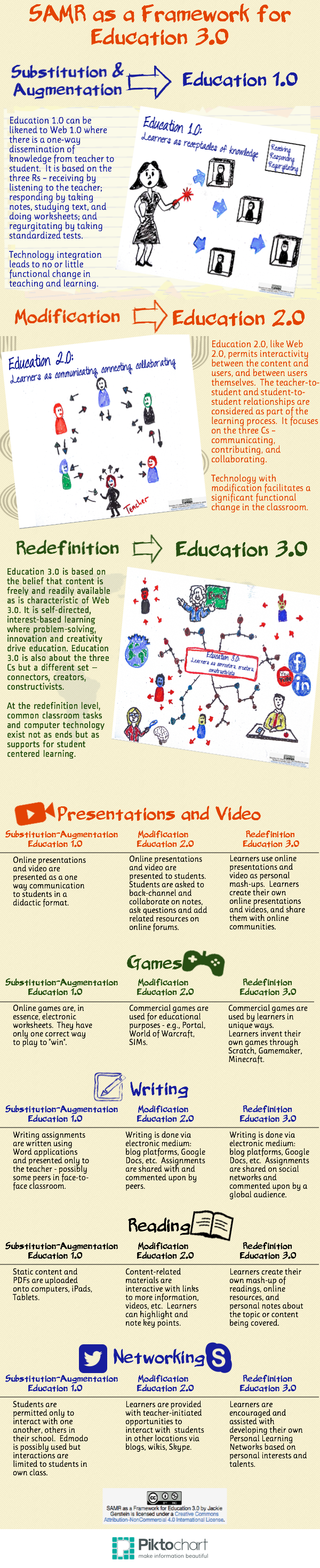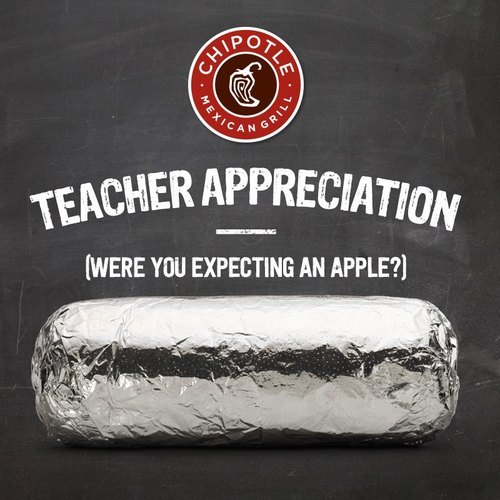Sunday, November 9, 2014
Sunday, November 2, 2014
Sunday, October 26, 2014
Happy Birthday Teddy Roosevelt!
Keep your eyes on the stars, and your feet on the ground.
Theodore Roosevelt
How much do you know about Theodore Roosevelt? Check out this quick history below.
Sunday, October 19, 2014
Sunday, October 12, 2014
Coach Caroline's Weekly Newsletter 10/10/14
Here is this week's newsletter! I can't wait to help you on anything that is listed!!!
Sunday, October 5, 2014
Sunday, September 28, 2014
Tuesday, September 23, 2014
Coach Caroline's Weekly Update 9/19/14
I apologize for not posting this here... I only put it in the tidbits! Enjoy!
Thursday, September 11, 2014
Monday, August 25, 2014
Google Classroom
After you are settled in with your Chromebooks... and want to try a tool to make your life way easier... ask me about Google Classroom.
It's amazing.
Have an AMAZING first day with your students!!!
Thursday, June 19, 2014
Made with Code
Do you want to try coding AND get a cool bracelet? It's super easy and fun! I honestly just made two.
- Go to www.madewithcode.com
- Scroll down and click on the purple "code a bracelet".
- Follow the instructions on the screen to code your bracelet.
- Put in your shipping information and verify you are you
- Your bracelet gets sent to a 3D printer
- Wait 3-4 weeks to get yours in the mail! Send me a picture if you do one!
Thursday, June 12, 2014
What a Cool Way to Engage Students!
Click here to check out this awesome article about a 2nd grade project about researching what kind of business should go into the former Pine's Men's Shop in Uptown Park Ridge. The kids did an amazing job presenting and were so engaged in the process! Way to go Ms. D and the 2nd grade team!
Wednesday, June 11, 2014
A fun summer PD opportunity!
Are you looking for some summer PD opportunities? Check out this one that is right in our backyard!
District 207 Summit Featuring Google for EducationAugust 8-10, 2014 at Maine West High School
The District 207 Summit:
Brought to you by the first K-12 school district to use Google Apps for Education, the District 207 Summit, taking place at Maine West High School, near O'Hare Airport in Chicago, features a three day event focusing on Google Apps for Education and the use of Google Apps, Chromebooks, and high impact learning strategies. Start out your experience on August 8th with a half or full day workshop. Continue the learning on Saturday August 9th and Sunday 10th with dozens of breakout sessions starting out with a keynote by Rushton Hurley. Breakout presentations include those by selected spotlight speakers, Google Education Trainers, Maine 207 teachers and staff, and other experts on Google Apps for Education. Choose to attend a half-day or full-day workshop on Friday, the breakout sessions on Saturday and Sunday, or all three days. You can even turn it into a week long experience by signing up for one of our week long intensive District 207 Google Academies that are offered the week before and week following the summit.
Get on the list! Click here to be the first to know when registration opens.
Monday, June 9, 2014
Congratulations to the Doodle 4 Google Winner!
Thursday, June 5, 2014
Padlet
One of the fun resources we are sharing at the 1:1 Jumpstart classes this week is called Padlet. Padlet, formally known as wallwisher, is a very easy way to collaborate with your students. All you need to do is create a wall, share it with your students, then start collaborating! Teachers can easily create accounts by logging in with their Google accounts and start with a wall! Below is a way that you can see how it can be integrated into your classroom. What a cool thing to try with your students! If you want help, let me know!
 |
| http://padlet.com/cynthia_treichl/ujdh2g0p2r |
Tuesday, June 3, 2014
Summer PD Offerings are here!
As you may or may not know, Lori Hinton sent out the magical list of In District Summer PD offerings and I have to say - it's one awesome looking line up! There are so many fabulous offerings and I'm amazed at all of the different classes that are being offered. As much as I'd love to plug the classes that I'm teaching (Online Web Presence, REACHing Success with Technology in the ELA Framework, REACHing Success with Technology in Elementary PE, and some Jumpstart classes) I also want to highlight that one of my favorite authors/educators/researchers is coming for a PD Course! Jim Knight will be in the district on Monday, August 18th to present on High Impact Instructional Strategies. I HIGHLY recommend signing up for his workshop - as he offers teachers many practical suggestions that can be used in a variety of subject areas. He's a great presenter and I'm excited that he'll be back in District 64!
Click here for all of the District 64 Professional Development Offerings!
Click here for all of the District 64 Professional Development Offerings!
Monday, June 2, 2014
The Internet in Real Time
I thought this was beyond amazing.... Totally worth checking out!

Click the image to open the interactive version (via PennyStocks.la).

Click the image to open the interactive version (via PennyStocks.la).
Wednesday, May 28, 2014
Monday, May 26, 2014
Thursday, May 22, 2014
Check out the World's First Google Learning Space
How cool is this classroom? Google is taking things to the next level by creating the first ever physical Google Learning Space, a collaborative learning center where students of all ages come to read, learn, and share using technology in a specially designed environment. The colorful space is equipped with two Chromecasts, which students use to project assignments, presentations and videos from their laptops and tablets; two Smart TVs; a sound system; and a high-performance wireless network. The room is set up to accommodate a variety of learning activities -- students can choose from beanbags for independent reading, stools for guided instruction, or mats for interactive group work.
Would you want to learn in this classroom? I would. I would also LOVE to teach in this classroom!
Wednesday, May 21, 2014
Cool Circulatory System Video
Check out how the the heart pumps blood! A very cool TedTalk Video that I'm sure you and your students will love. ENJOY!
Tuesday, May 20, 2014
Chrome Tips
Since the Chromebooks are coming and a lot of us have been using the Chrome browser, I thought I'd share this article that has 100 Awesome Tips for using Chrome. One of the coolest features of Chrome in my opinion is the Chrome Web Store. Here you can add different features and function to your Google Chrome Browser. Check out this great tutorial below to see exactly what an extension is. If you want to know some of my favorite extensions, just ask (hint hint, I'd love to share it with you in person)! I'd be happy to share and help you get them installed for your Google Chrome browser. An added bonus is when you sign into Chrome, these new features will already be there. Awesome, right?
Monday, May 19, 2014
Science Geek
Let me start off by saying, I love crayons.
How cool are these crayons? What a cool environmental tool for your classroom.

How cool are these crayons? What a cool environmental tool for your classroom.

Crayons to represent chemical compounds! You can even buy them by clicking here. It's never too early to start learning chemistry, right?
Sunday, May 18, 2014
Read & Write for Google: Cool Chrome App
How can we make sure we make everything accessible in Google for those with learning disabilities?
Make files and the web accessible for those with learning disabilities such as dyslexia, struggling readers & writers, and ESL/ELL.
NEW! FREE for TEACHERS! Teachers get a FREE subscription to Read&Write for Google. To register and activate your premium subscription, go to www.texthelp.com/drive/home/registerteacher after installing Read&Write for Google.
Read&Write for Google™ offers a range of powerful support tools to help students gain confidence with reading and writing.
• Hear words, passages, or whole documents read aloud with easy-to-follow dual color highlighting
• See the meaning of words explained with text and picture dictionaries
• Hear text translated into other languages
• Predicts the next word as you type
• Highlight interesting or relevant text and collect it for use in other documents
Read&Write for Google™ is a friendly browser add-in for use with PCs, Macs and Chromebooks.
It works with web pages and common file types in Google Drive, including:
- Google Docs
- PDF
- ePub
- Kes
Install Read&Write for Google™ to access ALL these features FREE for 30 days!
After 30 days, you can still access basic features in Google Docs and web pages, including Read Aloud and Translator.
Thursday, May 15, 2014
Does this student sound familiar?
Watch this video to hear the voice of a digital native, very much like our students! District 64 is making strides to accommodate our digital natives, and next year it'll be even easier with our 1:1 initiative!
Wednesday, May 14, 2014
Spell Up: A New
Spell Up is a new word game that can help to improve English skills in a fun and educational way.
Whether they are just learning English or are already experts, have students give it a try: https://spellup.withgoogle.com/
I played it for about 20 minutes - it's not perfect but it's a lot of fun!
Tuesday, May 13, 2014
Google Glass
A few people in the hallway have stopped to asked me about Google glass. I saw this infographic today which helped me understand it a little bit better... looks super cool!
Monday, May 12, 2014
It's Chick Time
As you may or may not know... we should have some baby chicks getting ready to join the Roosevelt Family... some may have overnight! If you can't get down to the first grade wing to check it out - please check out the Webcam set up in Ms. Breen's class! Here are the instructions...
To Access the First Grade Chicks Webcast:
- Launch the district 64 home page: http://www.d64.org
- Go to “Staff” on the top horizontal navigation bar and select “CCC Video Streaming” then “Emerson”
- User Name: rowebcast
- Password: teddy1001
- Click on Webcast on the top red toolbar, then click on the Webcast by link called “Chicks Roosevelt.”
If you are having trouble viewing the webcast please update your Adobe Flash.
Sunday, May 11, 2014
Wednesday, May 7, 2014
Great SAMR Model Infographic
Check out this infographic I saw today on the SAMR Model... I think it really has some great ways of thinking of tech in the classroom.
"SAMR, a model designed to help educators integrate technology into teaching and learning, was developed by Dr. Ruben Puentedura, Ph.D.. The model aims to enable teachers to design, develop, and integrate digital learning experiences that utilize technology to transform learning experiences to lead to high levels of achievement for students."
Tuesday, May 6, 2014
Google must of known we are going one to one next year...
Check out Google's new product, coming soon, to our Google Apps for Education domain. I think this will be an AWESOME addition to our Google Apps.
Classroom is a new, free tool coming to Google Apps for Education that helps teachers easily and quickly create and organize assignments, provide feedback, and communicate with their classes. This video highlights the experiences of some of the teachers and students who gave us feedback to help develop Classroom. Learn more: http://google.com/edu/classroom
Are you excited about the increase in instructional tools (technology) that we will be receiving next year? Do you have any questions? Concerns? I'd love to hear them! Let me know!
Classroom is a new, free tool coming to Google Apps for Education that helps teachers easily and quickly create and organize assignments, provide feedback, and communicate with their classes. This video highlights the experiences of some of the teachers and students who gave us feedback to help develop Classroom. Learn more: http://google.com/edu/classroom
Are you excited about the increase in instructional tools (technology) that we will be receiving next year? Do you have any questions? Concerns? I'd love to hear them! Let me know!
Monday, May 5, 2014
Great Google Tip: Set Timer
Did you know that you can use Google Chrome to set a timer extremely easily? Check out my screencast below to learn more. Let me know if I can help you with this trick!
Thursday, May 1, 2014
Free Chipotle!
In celebration of Teacher Appreciation Day, all educators - teachers, faculty, and staff - bring your valid school ID to any Chipotle in the US on Tuesday, May 6th from 4pm to close, and you’ll get schooled with buy-one/get-one burritos, bowls, salads, or orders of tacos.*
*Offer not valid for online, mobile, fax, Burritos by the Box, or catering orders. Offer good at US locations only. Limit one free menu item per educator/staff ID. Additional restrictions may apply.
*Offer not valid for online, mobile, fax, Burritos by the Box, or catering orders. Offer good at US locations only. Limit one free menu item per educator/staff ID. Additional restrictions may apply.
Wednesday, April 30, 2014
Vote for your favorite Doodle for Google
Young artists coast to coast doodled their inventions to make the world a better place. Doodle 4 Google guest judges have chosen the 50 state winners. Now it's your turn to vote!
The winner's doodle will appear on the Google.com homepage and he or she will receive a $30,000 scholarship and a $50,000 Google for Education technology grant for his or her school. Help us choose the winner - cast your votes for each grade group now.
You have until May 9th to cast your vote. Click here to be taken to the voting page. Even though none of our submissions were chosen, they still illustrate some beautiful ideas. Check it out!
Tuesday, April 29, 2014
Great quote!
Today I had the opportunity to see Jim Knight present on High Impact Instruction. Of course, I have some ideas that I'd like to try out- as well as books I want to read. Here is a great quote he shared. I promise to share more ideas in the upcoming weeks with you!
Monday, April 28, 2014
Blendspace
Last week, Renee showed me a cool new resource that could be helpful for teachers wanting to try flipping their classrooms.
Blendspace allows teachers to blend your classroom with digital content. Check out the short tutorial below.
Blendspace can help teachers do the following:
- Organize - collect web resources in one place and share with just one link
- Assess - measure student understanding with build-in quizzes
- Track - monitor student progress and adapt to student needs in real time
A great resource for...
- Flipping their Classroom
- Project Based Learning
- Differentiated Instruction
Does this sound intriguing to you? Do you want to try it out? Let me know and I'd be happy to help you figure it out! Let me know!
Thursday, April 24, 2014
Take Your Classroom to Work Day
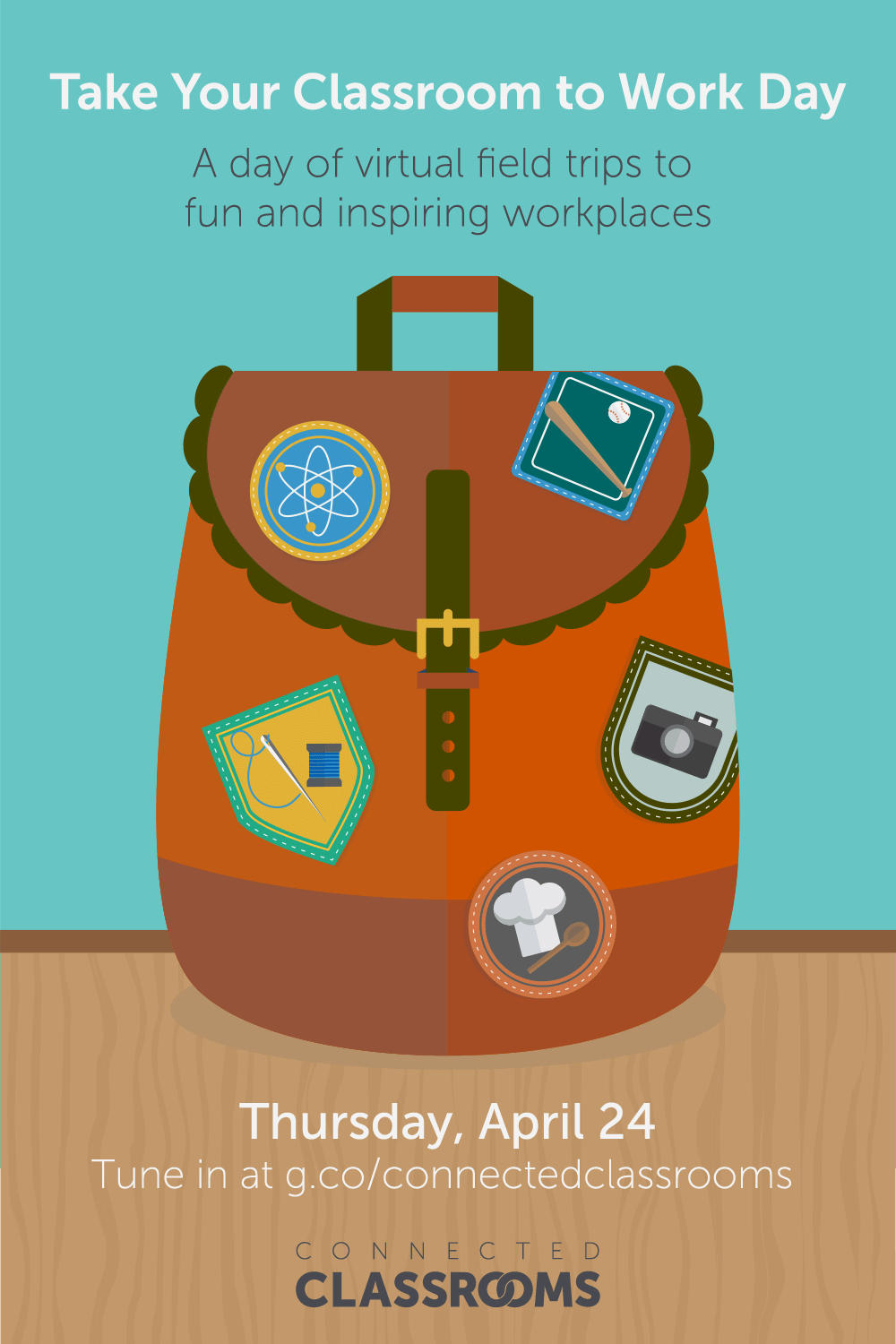 As you may have noticed, today was Take Your Child to Work Day. I recall going to one of the very first "Take Your Daughter to Work Days" when I was in school - and enjoyed spending the day seeing what my dad did. Times have changed a bit - and with that, Google hosted a Take Your Classroom to Work Day today where they hosted a variety of virtual field trips to various fun and inspiring workplaces. Check out some of the field trips below and see the recordings of the experiences.
As you may have noticed, today was Take Your Child to Work Day. I recall going to one of the very first "Take Your Daughter to Work Days" when I was in school - and enjoyed spending the day seeing what my dad did. Times have changed a bit - and with that, Google hosted a Take Your Classroom to Work Day today where they hosted a variety of virtual field trips to various fun and inspiring workplaces. Check out some of the field trips below and see the recordings of the experiences.
If you’re a student, parent or teacher, we encourage you to tune in to the topics that interest you. Most field trips are appropriate for all-ages, while a handful may be more interesting for high school students.
Take Your Classroom to Work:
- with a U.S. Senator
- at NASDAQ
- with the Ramen Burger entrepreneur
- at Forbes
- with a filmmaker
- with sports marketers
- with a YouTube celebrity chef
- at The Met
- in the world of fashion
- at the Huffington Post
- with the Chicago Bulls
- with a TV news anchor
- in Hollywood’s special effects
- at the Georgia Aquarium
- with nurses
- at Second City
- with a scientific investigator
- with one of our country’s heroes

Tuesday, April 22, 2014
English is Crazy!
I saw this video on another coaches blog - an it was too interesting not to share.... Enjoy!
Thanks, Mike Johnson, for sharing with me!
Thanks, Mike Johnson, for sharing with me!
Monday, April 21, 2014
Happy Earth Day!
 Today is Earth Day! I hope that you can find some way to celebrate with your students. It was always one of my favorite "holidays" as a classroom teacher as we discussed different ways we could help save the Earth. Just in case you need some resources to help you celebrate with your students, check out the links below.
Today is Earth Day! I hope that you can find some way to celebrate with your students. It was always one of my favorite "holidays" as a classroom teacher as we discussed different ways we could help save the Earth. Just in case you need some resources to help you celebrate with your students, check out the links below.- Digital Storybook: The Jalapeño Seed
- Click on the link above to read the story with your students about Farmer Paco's adventures and the ensuing festivities at his community garden. Use the story to inspire students to plan and plot their own community gardens.
- After reading the story, your students can plan their own community garden by using this worksheet (.pdf) or make a plan on how to make their community looking beautiful by using this worksheet (.pdf).
- Check out www.earthday.org's Earth Day Video Below
- Check out BrainPop's various Earth themed videos by clicking here.
- Click here to read this article about how Earth Day started.
- Click here to check out some other fun Earth Day resources.
I hope you find these helpful, and have a wonderful Earth Day!
Wednesday, April 16, 2014
A very interesting science lesson...
Here's great Ted-Ed video on why ketchup is so hard to pour... Who knew there was so much Science involved. Enjoy!
Tuesday, April 15, 2014
Techy Terms Tuesday - Sixth Edition
Welcome to the sixth edition of Techy Terms Tuesday!
Do you remember in the fall, taking the Level of Teaching Innovation (LoTi)? I know it was the week of conferences, and we had some log in issues, however, the LoTi is meant to help give you some areas to improve on in your teaching. One of the biggest complaints I received about the LoTi was the complex "techy" vocabulary used in the survey. Since we will be taking the survey again soon, I thought it might be a great idea to transform some of the complex language into teacher friendly terms - as I think we are all super innovative educators - and I know that will be reflected in the upcoming survey!
This weeks question I'm picking apart: I employ learner-centered strategies to address the diverse needs of all students using developmentally appropriate digital tools or enriched resources.
Simply put:
Do you remember in the fall, taking the Level of Teaching Innovation (LoTi)? I know it was the week of conferences, and we had some log in issues, however, the LoTi is meant to help give you some areas to improve on in your teaching. One of the biggest complaints I received about the LoTi was the complex "techy" vocabulary used in the survey. Since we will be taking the survey again soon, I thought it might be a great idea to transform some of the complex language into teacher friendly terms - as I think we are all super innovative educators - and I know that will be reflected in the upcoming survey!
This weeks question I'm picking apart: I employ learner-centered strategies to address the diverse needs of all students using developmentally appropriate digital tools or enriched resources.
Simply put:
This is a question about using digital tools for differentiation. When your students are using digital tools, do they all do the exact same work, or does it fit their learning needs?
Many digital tools are specifically built to differentiate such as RAZ Kids, Study Island, and Agnitus. Other digital tools lends themselves well to differentiation, such as Google Drawing, Presentation, Animoto, Glogster, and many, many others.
Monday, April 14, 2014
Happy National Library Week!
Did you know that it's National Library Week? Ms. D & Ms. Sara in the LRC were busy making the awesome "Our Library Makes Us Happy" video in honor of the week! Check it out below.
Did you also know that Ms. D has an amazing website filled with great resources for students and teachers? Check it out by clicking here.
Thanks to Ms. D & Ms. Sara for making the Roosevelt LRC nothing short of amazing & Happy National Library Week!
Did you also know that Ms. D has an amazing website filled with great resources for students and teachers? Check it out by clicking here.
Thanks to Ms. D & Ms. Sara for making the Roosevelt LRC nothing short of amazing & Happy National Library Week!
Wednesday, April 9, 2014
Do you enjoy shortcuts?
Did you know that when you are looking at your Google Calendar either for your classroom, checking out a computer cart, your personal calendar, etc. you can use some Google Calendar shortcuts to navigate around? This was a new quick tip I learned today!
Check out the shortcuts below and try them the next time you are in your Google Calendar!
Check out the shortcuts below and try them the next time you are in your Google Calendar!
If these don't work for some reason, check your Google Calendar Settings to make sure you have the keyboard shortcuts enabled. Mine were without a problem, but just in case, here's what you're looking for.
I'm always happy to help! I hope you enjoyed this quick tip!
Tuesday, April 8, 2014
Techy Terms Tuesday #5
Welcome to the fifth edition of Techy Terms Tuesday!
Do you remember in the fall, taking the Level of Teaching Innovation (LoTi)? I know it was the week of conferences, and we had some log in issues, however, the LoTi is meant to help give you some areas to improve on in your teaching. One of the biggest complaints I received about the LoTi was the complex "techy" vocabulary used in the survey. Since we will be taking the survey again in April, I thought it might be a great idea to transform some of the complex language into teacher friendly terms - as I think we are all super innovative educators - and I know that will be reflected in the upcoming survey!
This weeks term: innovative thinking
Do you remember in the fall, taking the Level of Teaching Innovation (LoTi)? I know it was the week of conferences, and we had some log in issues, however, the LoTi is meant to help give you some areas to improve on in your teaching. One of the biggest complaints I received about the LoTi was the complex "techy" vocabulary used in the survey. Since we will be taking the survey again in April, I thought it might be a great idea to transform some of the complex language into teacher friendly terms - as I think we are all super innovative educators - and I know that will be reflected in the upcoming survey!
This weeks term: innovative thinking
My students engage in standards-based instructional units and related learning experiences that emphasize innovative thinking student use of digital tools, and applied learning to the real world.
Innovative Thinking
Innovative thinking represents the cognitive processes that enable students to look at problems or situations from a fresh perspective that suggests unorthodox or creative solutions.
Simply put, innovative thinking is thinking outside the box or exploring multiple solutions.
How do you use innovative thinking in your instruction?
Monday, April 7, 2014
Happy Math Awareness Month
Did you know that April is Math Awareness Month? Math was my least favorite subject to learn in school, but as classroom teacher I loved to teach math. I didn't realize that Math had it's own month, but April is it!
Check out this fun video for Math Awareness Month!
You can check out more about Math, Magic, & Mystery and Math Awareness Month on the Mathmatical Association of America's Google + Page.
Sunday, April 6, 2014
Look How Far We've Come...
Look at how technology has evolved through the ages...
Look at some of the cool stuff happening in technology now...
Let's do this!
Infographics from WebWiseTutors
Friday, March 28, 2014
SAMR Model
I know I've mentioned the SAMR model on here before, however, I wanted to share the awesome video explaining how you can really start taking your instruction, "above the line".
SAMR Model: Explained from EasyBib on Vimeo.
"SAMR, a model designed to help educators integrate technology into teaching and learning, was developed by Dr. Ruben Puentedura, Ph.D.. The model aims to enable teachers to design, develop, and integrate digital learning experiences that utilize technology to transform learning experiences to lead to high levels of achievement for students."
As we are embarking on the third trimester, let's attempt to make modify or redefine some of your lessons. Please let me know how I can help you integrate this idea into your practice.
Thursday, March 27, 2014
Search for Tech Resources by Common Cores State Standard
Today's post comes from Mike Johnson, ITC over at Roosevelt. He found an awesome resource and wrote about it beautifully... I love when educators can work together. :) ENJOY!
Graphite, a resource from the fine folks at Common Sense Media, has done us a big favor by launching their Common Core Explorer. A couple, actually...
First, finding a way to easily navigate the new Common Core Standards is a feat in itself. Even theCCSS website and iPad app are a tad tricky to search specific standards. Graphite's Common Core Explorer, on the other had, cuts the clutter, and makes looking for specific standards in specific content areas within your grade level a breeze. Really, really easy.
But, that's not Common Core Explorer's biggest contribution. What they've done is provide tech-based resources that target and compliment each and every standard. I'll say that again, because it's important: you can easily find tech-based resources by Common Core Standard using Graphite's Common Core Explorer. This makes it a handy little tool to have bookmarked in your browser, so that planning and incorporating tech resources become easier.
Wednesday, March 26, 2014
Happy Photo Editing!
I came across this awesome new addition to Google Drive and had to share! The post is from the Google Drive Blog, enjoy!
Google Slides and Drawings make it easy for you to tell a story and share your ideas. And a big part of storytelling is the images you use to bring a concept to life. Now it’s even easier to get those images just right, because Slides will let you crop, apply shape masks, and add borders to your images right within your presentation.
Cropping
To crop an image, select it and click on the crop image icon in the toolbar.
Then drag the corners to your desired crop size and hit enter to make the crop.
Applying masks
To crop your image to a particular shape, apply a mask from the pull-down menu next to the crop icon.
There are tons of shapes, arrows and callout designs to choose from, like the heart example below.
Adding borders
Add a border to your image by clicking on the line weight icon, and give it a little extra pop by changing the line color.
Look out for image editing in Slides and Drawings over the next couple of hours. Here’s to more beautiful presentations and drawings!
Google Slides and Drawings make it easy for you to tell a story and share your ideas. And a big part of storytelling is the images you use to bring a concept to life. Now it’s even easier to get those images just right, because Slides will let you crop, apply shape masks, and add borders to your images right within your presentation.
Cropping
To crop an image, select it and click on the crop image icon in the toolbar.
Then drag the corners to your desired crop size and hit enter to make the crop.
Applying masks
To crop your image to a particular shape, apply a mask from the pull-down menu next to the crop icon.
There are tons of shapes, arrows and callout designs to choose from, like the heart example below.
Adding borders
Add a border to your image by clicking on the line weight icon, and give it a little extra pop by changing the line color.
Look out for image editing in Slides and Drawings over the next couple of hours. Here’s to more beautiful presentations and drawings!
Tuesday, March 25, 2014
Techy Terms Tuesday #4
 Welcome to the fourth edition of Techy Terms Tuesday!
Welcome to the fourth edition of Techy Terms Tuesday!Do you remember in the fall, taking the Level of Teaching Innovation (LoTi)? I know it was the week of conferences, and we had some log in issues, however, the LoTi is meant to help give you some areas to improve on in your teaching. One of the biggest complaints I received about the LoTi was the complex "techy" vocabulary used in the survey. Since we will be taking the survey again in April, I thought it might be a great idea to transform some of the complex language into teacher friendly terms - as I think we are all super innovative educators - and I know that will be reflected in the upcoming survey!
Here are two new techy terms for you: formative and summative assessment opportunities & non traditional ways.
I provide multiple and varied formative and summative assessment opportunities that encourage students to "showcase" their content understanding in nontraditional ways.
|
Formative and Summative Assessment Opportunities
|
|
Formative assessments are generally carried out throughout a course or project and provide the information needed to adjust teaching and learning while they are happening. Simply put, formative assessment informs both teachers and students about student understanding at a point when timely adjustments can be made.
Summative assessments are generally carried out at the end of a course, project, or other designated time period and determine at a particular point in time what students know and what they are able to do. Simply put, summative assessments include: state assessments, district benchmarks, chapter tests, and semester exams.
|
|
Nontraditional Ways
|
|
Nontraditional ways refer to strategies for assessing student content understanding beyond paper and pencil tests, essays, and multiple-choice exams. Simply put, nontraditional assessments include: peer reviews, personal reflection, student portfolios, and interviews.
I know that many of us use these different types of assessment to inform our instruction. Many teacher leaders in the building have even attended a workshop about the Seven Strategies of Assessment for Learning and are implementing these strategies in their classroom. Please let me know if as your instructional coach if I can help you implement these in your classroom or can support you in any way!
Over Spring Break I will be taking a break from Techy Terms Tuesday to chase my toddlers in the sun. :) I'll be back with Techy Terms #5 in April!
|
Monday, March 24, 2014
Point of View
Have you ever wanted to know what it would be like to experience life as if you were an eagle soaring through the air? Check out this video to fly like an eagle. This would be a great video to show then have kids write about their point of view if they were an animal... or even just discuss. Enjoy your flight!
Sunday, March 23, 2014
Are you studying...
The White House? Washington D.C? The Presidents?
Click here to go on a Virtual Tour of the White House using Google Maps! It's a very cool way to travel though the White House. If you want to hear a funny story about me actually visiting the White House in 5th grade, just ask! It starts of with, "I was separated from my family when I set off the metal detector..." Let me know if you want to know more!
Click here to go on a Virtual Tour of the White House using Google Maps! It's a very cool way to travel though the White House. If you want to hear a funny story about me actually visiting the White House in 5th grade, just ask! It starts of with, "I was separated from my family when I set off the metal detector..." Let me know if you want to know more!
Friday, March 21, 2014
Roosevelt's Doodle For Google Entries
Some of our students here at Roosevelt just participated in the Google for Doodle competition. Students were challenged to create a Google Doodle with the following theme:
"If I Could Invent One Thing to Make the World a Better Place"
"If I Could Invent One Thing to Make the World a Better Place"
Check out our submissions below!
Thursday, March 20, 2014
#HAPPYDAY
Today I heard about the International Day of Happiness. Who doesn't need a little happiness in their life? Check out the video and information below.
Join Pharrell + The UN Foundation on today for the International Day Of Happiness. Details here: http://24HoursOfHappiness.com
Take action to create a happier world for people everywhere. Click here to donate to the UN's humanitarian efforts athttp://bit.ly/HAPPYdonations
The entire world joins in on spreading HAPPINESS in this super cut of our favorite moments from fan submitted videos. Thank you to everyone who submitted a video and helped us have a #HAPPYDAY
Watch more HAPPY videos here: http://bit.ly/HAPPYDAY
Wednesday, March 19, 2014
Google Story Builder
I read about an awesome resource today called, Google Story Builder. Watch the video to see how this teacher explains how to use it in your classroom.
Does this sound like something you would want to use? I'd love to see you try in with your students. Let me know how I can help!
Tuesday, March 18, 2014
Techy Terms Tuesday #3
 Welcome to the third edition of Techy Terms Tuesday!
Welcome to the third edition of Techy Terms Tuesday!Do you remember in the fall, taking the Level of Teaching Innovation (LoTi)? I know it was the week of conferences, and we had some log in issues, however, the LoTi is meant to help give you some areas to improve on in your teaching. One of the biggest complaints I received about the LoTi was the complex "techy" vocabulary used in the survey. Since we will be taking the survey again in the spring, I thought it might be a great idea to transform some of the complex language into teacher friendly terms - as I think we are all super innovative educators - and I know that will be reflected in the upcoming survey!
Here is a new techy term for you: local and global learning communities
What's a local and global learning community?
Local and global learning communities involve collaborations with other individuals that promote interdependence, two-way communication, and creative problem solving.
So, in simple terms, a lot of the cool stuff that's been happening around Roosevelt! From Google Hangouts, Virtual Field Trips, Pen Pals, etc. we have a lot of collaboration going on. If you'd like help promoting a local and global learning community in your classroom, please let me know!
Monday, March 17, 2014
Happy St. Patrick's Day!
I saw this on Google+ today and thought it was too cool not to share... watch the Chicago River being turned green! I hope everyone had a great St. Patrick's Day!
Friday, March 14, 2014
Thursday, March 13, 2014
Doodle for Google
Only one week left to submit your doodles!
I've received two submissions so far... does anyone else have any? I'm happy to submit them for you. For more information, please click here.
One lucky artist will work one-on-one with the doodlers to animate his or her artwork for the Google homepage. The winning student will also receive a $30,000 college scholarship, and win a $50,000 Google for Education technology grant for his or her school!
Check out this Virtual Field Trip Below.
Wednesday, March 12, 2014
Check out what is coming to Google Docs!
Yesterday, Google launched add-ons—new tools created by developer partners that give you even more features in your documents and spreadsheets. To browse through add-ons for Docs and Sheets, select Get add-ons in the Add-ons menu of any open document or spreadsheet. Once you install an add-on it will become available across all of your documents or spreadsheets and you can start using it right away. Note that add-ons for spreadsheets are only available in the new Google Sheets. I'll be sharing some of the good "Add -Ons" for you once we have access.
Keep your eyes open for this new feature in your Google Docs - we should see it soon in our Google Domain in District 64!
Tuesday, March 11, 2014
Techy Terms Tuesday Two
Welcome to the second edition of Techy Terms Tuesday!
Do you remember in the fall, taking the Level of Teaching Innovation (LoTi)? I know it was the week of conferences, and we had some log in issues, however, the LoTi is meant to help give you some areas to improve on in your teaching. One of the biggest complaints I received about the LoTi was the complex "techy" vocabulary used in the survey. Since we will be taking the survey again in the spring, I thought it might be a great idea to transform some of the complex language into teacher friendly terms - as I think we are all super innovative educators - and I know that will be reflected in the upcoming survey! Here is two more techy terms for you to digest... however, in my mind, they are more curricular based. It's nice when technology can enhance the curriculum. :)
Do you remember in the fall, taking the Level of Teaching Innovation (LoTi)? I know it was the week of conferences, and we had some log in issues, however, the LoTi is meant to help give you some areas to improve on in your teaching. One of the biggest complaints I received about the LoTi was the complex "techy" vocabulary used in the survey. Since we will be taking the survey again in the spring, I thought it might be a great idea to transform some of the complex language into teacher friendly terms - as I think we are all super innovative educators - and I know that will be reflected in the upcoming survey! Here is two more techy terms for you to digest... however, in my mind, they are more curricular based. It's nice when technology can enhance the curriculum. :)
Complex Thinking Skill Strategies
Complex thinking skill strategies refer to the more broad, all-encompassing thinking strategies used in processing that depend on a series of steps to reach a conclusion. Complex thinking strategies include:
- problem solving
- creative problem solving
- decision-making
- reasoning,
- investigation,
- experimental inquiry,
- reflective thinking.

So simply put, these complex thinking strategies are things that we as teachers use all of them time! I know that we are always trying to push this complex thinking strategies, and try to improve the ways we use them in our classrooms. If you want help trying to transform a lesson using these complex thinking strategies, please let me know!
Content Standards
Content standards are collections of discipline-specific student outcomes for instruction and learning that define what students should know and be able to do. Instructional content standards provide a way to focus on a common educational vision among educational professionals, parents, students, and the community at large. They also provide a guide for enhancing preparation and continuing education of teachers while providing a foundation for curriculum development, instruction, and assessment of student performance.
- National Science Education (NSE) Standards
- National Council for Teachers of Mathematics (NCTM) Principles and Standards for School Mathematics
- National Educational Technology Standards (NETS)
- National Council for Geographic Education (NCGE) Standards
- National Council for the Social Studies (NCSS) Expectations of Excellence
- National Language Arts Standards
- National Council for Economics Education (NCEE) Standards
- National Standards for Arts Education
- National Standards for History
- National Association for Sport & Physical Education (NASPE) Standards
- National Health Education Standards
- American Council on the Teaching of Foreign Languages (ACTFL) Performance Guidelines
- Center for Civic Education (CCE) National Standards for Civics and Government
So, simply put, Content Standards are what we use to guide our instruction every day!
These aren't so tough, right? Next week I'll break down a few more questions, about how we are using digital & environmental resources.
Monday, March 10, 2014
Summer Plans?
Are you interested in some intriguing professional development this summer? Do you need some credits to move up the pay scale? District 207 has some great course offerings at fair prices for this summer. See the flyer below. If you are interested, click here to register.
Sunday, March 9, 2014
Ask the first lady a question!
Exciting news: First Lady Michelle Obama is traveling to China, and she wants to hear questions from students throughout the United States! She'll pick a few to answer in a special video message. Here's how you can participate: on Monday (TODAY), have your students work together as a class to come up with ONE question for The First Lady about her trip to China. Send them to Coach Caroline and I'll take care of the rest! We have until after school on Tuesday, March 11th for your class to get me your questions, and I'll submit them by the midnight deadline.
I can't wait to see what your students come up with! If you want to see more information, check out Scholastic Teacher's Facebook Page.
Thursday, March 6, 2014
Tech Talk Week
Have you been keeping up with all of the tech talk week emails? This was a unique way to educate parents on a daily basis about how we are using technology in District 64. You may notice that Roosevelt has some awesome representation. Here are the videos just in case you wanted to catch up. :)
See how our students are using technology as they communicate, collaborate, apply critical thinking skills, and share their creativity through 21st Century Learning.
Explore how “Differentiation” using technology is helping us better meet the needs of every child. Hear how teachers use tech tools to gather real-time feedback from students about their learning, and adjust instruction to better meet their needs. Listen to students explain how technology tools let them work at their own pace and skill level.
Technology is more than just fun; it supports students working together to do work that matters. Hear a teacher describe how technology can motivate, bring meaning to learning and spark curiosity to help students grow.
Wednesday, March 5, 2014
Hapara is here for 4th and 5th grade teachers
If you are a 4th or 5th grade teacher - you now have Hapara - which is only going to enhance your Chrome and Chromebook experience. Check out the video below.
To access your teacher dashboard, click here. I'll will be working with 4th and 5th grade teachers (specials included, if you are interested) on what Hapara can do for you and useful tips. Stay tuned for training information!
Tuesday, March 4, 2014
Let It Go...
Today I stumbled across a video that combined one of my daughter's favorites, Frozen, and one of my favorites, Jimmy Fallon. I figured it was worth a share for a little "Let It Go" of all of the ISAT, Conferences, and crazy March stress! I hope you enjoy it as much as I do.
Subscribe to:
Posts (Atom)