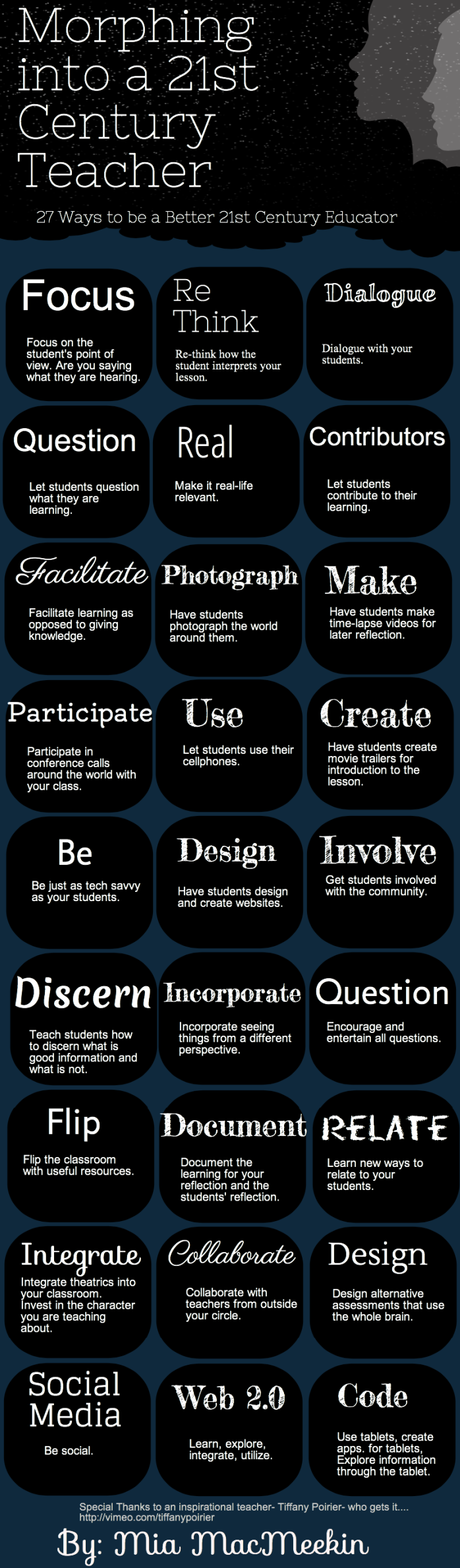Thursday, November 21, 2013
Today is my 200th post! It's hard to believe that a year ago I started this goal of blogging daily (on work days, that is) as a way to continue to share resources with staff. I hope that you have found this blog to be a valuable resource. If there is something that you'd like to see more of, or a certain topic you'd like me to cover, please let me know! I hope you enjoy the Wordle above showing what my blog feed's most popular words are... and that STUDENT LEARNING is used the most!
Speaking of student learning, Mike Johnson, ITC at Field, had a great picture on his blog today about Transforming Education. Please enjoy the picture below and the powerful words below.
Wednesday, November 20, 2013
Another Awesome Parody from Sesame Street
Just thought I'd share this awesome Hunger Games Parody in anticipation of the Big Catching Fire opening this weekend.
Tuesday, November 19, 2013
Online Self Paced Google Courses!
Google recently announced that they are offering free self-paced online courses for learning about the Internet and Google Tools. These are a great way to learn on your own and at your own pace about some of the tech tools available to you and our students.
You can take a self paced course in:
You can take a self paced course in:
- Internet 101
- Google Apps for Education Overview
- Gmail for Educators
- Google Drive for Educators
- Chrome and Chromebooks for Education
The instruction, formative, and summative assessment pieces are an interesting approach - plus you get a certificate suitable for framing - who wouldn't want that!
To check out more, click here.
Monday, November 18, 2013
Power Up Your Teaching and Learning
 My fabulous friend and amazing Curriculum Specialist friend, Meghan Keefer, shared an awesome resource with me that I had to pass on to the blog world. Power Up WHAT WORKS is a fantastic resource for teachers that provides free evidence-based resources to elevate your professional learning. Power UP WHAT WORKS is a free, comprehensive guide to technology-enhances teaching and learning in English Language Arts and Math to help struggling students meet the Common Core State Standards. This site is packed full of resources that you can use for your own professional development or for really using powerful instructional strategies. For example, if if I click on "English Language Arts" I get a variety of Instructional Strategy guides like you see in the picture below. They include information about relevant Common Core State Standards, evidence-based practices, and ways to differentiate instruction with technology. The Guides provide value to teachers, as well as PD leaders, teacher educators, and administrators. I'd love to help you use this in your practice, and I'm sure Meghan would too! Let us know if you'd like to explore this together to POWER UP your instructional strategies! If you are interested as well, they do have a blog that you can follow to keep up with their new resources. Check it out by clicking here.
My fabulous friend and amazing Curriculum Specialist friend, Meghan Keefer, shared an awesome resource with me that I had to pass on to the blog world. Power Up WHAT WORKS is a fantastic resource for teachers that provides free evidence-based resources to elevate your professional learning. Power UP WHAT WORKS is a free, comprehensive guide to technology-enhances teaching and learning in English Language Arts and Math to help struggling students meet the Common Core State Standards. This site is packed full of resources that you can use for your own professional development or for really using powerful instructional strategies. For example, if if I click on "English Language Arts" I get a variety of Instructional Strategy guides like you see in the picture below. They include information about relevant Common Core State Standards, evidence-based practices, and ways to differentiate instruction with technology. The Guides provide value to teachers, as well as PD leaders, teacher educators, and administrators. I'd love to help you use this in your practice, and I'm sure Meghan would too! Let us know if you'd like to explore this together to POWER UP your instructional strategies! If you are interested as well, they do have a blog that you can follow to keep up with their new resources. Check it out by clicking here.Friday, November 15, 2013
Hour of Code
We live in a world surrounded by technology. But only a tiny fraction of students learn how computers work, or how to create software technology. Computer Science provides a foundation for virtually any career and all our students can benefit from learning the basics.
This year, for Computer Science Education Week, a massive campaign called the Hour of Code is introducing 10 million students to try one hour of introductory computer science.
Watch the video below to find out more or check out the Hour of Code website by clicking here. Are you interested in your class participating? Let me know and I'd be happy to help set it up for you!
Thursday, November 14, 2013
iPads in Primary
As you may or may not know, in Kindergarten through Second Grade, our classrooms have 1 iPad for every 4 students in their classrooms. Each teacher is implementing these iPads in a way that best fits the needs of their classrooms, so it will not be the same in each classroom. However, one of the questions that our primary teachers have been asked is what apps are on the iPads and where can we download them? As of today, we now have these apps in a location for parents to see what apps are on the iPads and a link for you to download them. Please take a moment to check out the new iPad Apps site and if you'd like, link it to your site! If you have any questions, please let me know!
 |
| Check out the new RO iPad App Site |
Wednesday, November 13, 2013
Are you a 21st Century Teacher?
Or at least, on your way to being a 21st century teacher?
How can I help you achieve any of these in your classroom? Please let me know!
Tuesday, November 12, 2013
Students of Today
Check out this TED talk from a 12 year old app developer - who taught himself to create apps! He is in amazing individual who shows how innovative kids are today. Enjoy!
Thanks to Terri Bresnahan for sharing this video at our BATC meeting!
Sunday, November 10, 2013
Happy Veteran's Day
Happy Veteran's Day! If you need some resources, check out the website by the VA above or click here.
Friday, November 8, 2013
Thursday, November 7, 2013
District 64 Storytown Harcourt Resources
As I mentioned at staff meeting on Wednesday, the other elementary coaches and I try to download as much material from the PCOBE Storytown Resources website as we could, and now we're sharing it on ELA website on the District Portal. If you'd like easier access, please click here or use the Teacher Resources Link on the right side of my blog. If you have other resources to add to this page, just let me know!
Wednesday, November 6, 2013
Check out the new Google Maps
Google has been working on updating their maps. Check out the video above to see how they've improved their Maps product. Google Maps would awesome for teaching kids about certain places, or if your students have their own Google accounts, they can create their own maps! Of course, Google Maps is also awesome for finding your way somewhere. Enjoy the updates!
Tuesday, November 5, 2013
My Math: Customizing Presentations & Creating Assignments
I hope that everyone enjoyed their staff development meeting today! Today the other Elementary Instructional Technology Coaches and I presented about Customising Presentations and Creating Assignments. If you attended one or our presentations, I hope you learned something useful! Below is our presentation, just in case you'd like it as a reference.
Monday, November 4, 2013
Friday, November 1, 2013
What happen to the black bar on top of my google?
Subscribe to:
Posts (Atom)