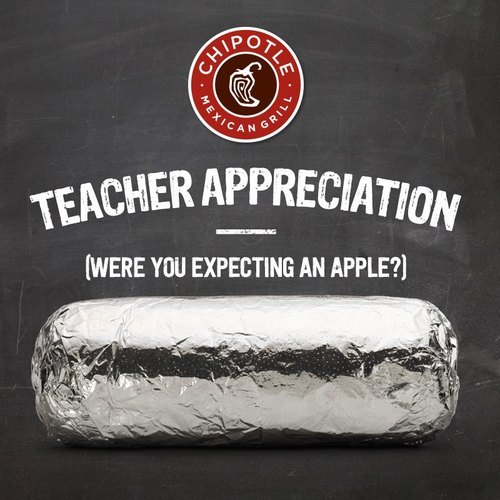Wednesday, May 28, 2014
Monday, May 26, 2014
Thursday, May 22, 2014
Check out the World's First Google Learning Space
How cool is this classroom? Google is taking things to the next level by creating the first ever physical Google Learning Space, a collaborative learning center where students of all ages come to read, learn, and share using technology in a specially designed environment. The colorful space is equipped with two Chromecasts, which students use to project assignments, presentations and videos from their laptops and tablets; two Smart TVs; a sound system; and a high-performance wireless network. The room is set up to accommodate a variety of learning activities -- students can choose from beanbags for independent reading, stools for guided instruction, or mats for interactive group work.
Would you want to learn in this classroom? I would. I would also LOVE to teach in this classroom!
Wednesday, May 21, 2014
Cool Circulatory System Video
Check out how the the heart pumps blood! A very cool TedTalk Video that I'm sure you and your students will love. ENJOY!
Tuesday, May 20, 2014
Chrome Tips
Since the Chromebooks are coming and a lot of us have been using the Chrome browser, I thought I'd share this article that has 100 Awesome Tips for using Chrome. One of the coolest features of Chrome in my opinion is the Chrome Web Store. Here you can add different features and function to your Google Chrome Browser. Check out this great tutorial below to see exactly what an extension is. If you want to know some of my favorite extensions, just ask (hint hint, I'd love to share it with you in person)! I'd be happy to share and help you get them installed for your Google Chrome browser. An added bonus is when you sign into Chrome, these new features will already be there. Awesome, right?
Monday, May 19, 2014
Science Geek
Let me start off by saying, I love crayons.
How cool are these crayons? What a cool environmental tool for your classroom.

How cool are these crayons? What a cool environmental tool for your classroom.

Crayons to represent chemical compounds! You can even buy them by clicking here. It's never too early to start learning chemistry, right?
Sunday, May 18, 2014
Read & Write for Google: Cool Chrome App
How can we make sure we make everything accessible in Google for those with learning disabilities?
Make files and the web accessible for those with learning disabilities such as dyslexia, struggling readers & writers, and ESL/ELL.
NEW! FREE for TEACHERS! Teachers get a FREE subscription to Read&Write for Google. To register and activate your premium subscription, go to www.texthelp.com/drive/home/registerteacher after installing Read&Write for Google.
Read&Write for Google™ offers a range of powerful support tools to help students gain confidence with reading and writing.
• Hear words, passages, or whole documents read aloud with easy-to-follow dual color highlighting
• See the meaning of words explained with text and picture dictionaries
• Hear text translated into other languages
• Predicts the next word as you type
• Highlight interesting or relevant text and collect it for use in other documents
Read&Write for Google™ is a friendly browser add-in for use with PCs, Macs and Chromebooks.
It works with web pages and common file types in Google Drive, including:
- Google Docs
- PDF
- ePub
- Kes
Install Read&Write for Google™ to access ALL these features FREE for 30 days!
After 30 days, you can still access basic features in Google Docs and web pages, including Read Aloud and Translator.
Thursday, May 15, 2014
Does this student sound familiar?
Watch this video to hear the voice of a digital native, very much like our students! District 64 is making strides to accommodate our digital natives, and next year it'll be even easier with our 1:1 initiative!
Wednesday, May 14, 2014
Spell Up: A New
Spell Up is a new word game that can help to improve English skills in a fun and educational way.
Whether they are just learning English or are already experts, have students give it a try: https://spellup.withgoogle.com/
I played it for about 20 minutes - it's not perfect but it's a lot of fun!
Tuesday, May 13, 2014
Google Glass
A few people in the hallway have stopped to asked me about Google glass. I saw this infographic today which helped me understand it a little bit better... looks super cool!
Monday, May 12, 2014
It's Chick Time
As you may or may not know... we should have some baby chicks getting ready to join the Roosevelt Family... some may have overnight! If you can't get down to the first grade wing to check it out - please check out the Webcam set up in Ms. Breen's class! Here are the instructions...
To Access the First Grade Chicks Webcast:
- Launch the district 64 home page: http://www.d64.org
- Go to “Staff” on the top horizontal navigation bar and select “CCC Video Streaming” then “Emerson”
- User Name: rowebcast
- Password: teddy1001
- Click on Webcast on the top red toolbar, then click on the Webcast by link called “Chicks Roosevelt.”
If you are having trouble viewing the webcast please update your Adobe Flash.
Sunday, May 11, 2014
Wednesday, May 7, 2014
Great SAMR Model Infographic
Check out this infographic I saw today on the SAMR Model... I think it really has some great ways of thinking of tech in the classroom.
"SAMR, a model designed to help educators integrate technology into teaching and learning, was developed by Dr. Ruben Puentedura, Ph.D.. The model aims to enable teachers to design, develop, and integrate digital learning experiences that utilize technology to transform learning experiences to lead to high levels of achievement for students."
Tuesday, May 6, 2014
Google must of known we are going one to one next year...
Check out Google's new product, coming soon, to our Google Apps for Education domain. I think this will be an AWESOME addition to our Google Apps.
Classroom is a new, free tool coming to Google Apps for Education that helps teachers easily and quickly create and organize assignments, provide feedback, and communicate with their classes. This video highlights the experiences of some of the teachers and students who gave us feedback to help develop Classroom. Learn more: http://google.com/edu/classroom
Are you excited about the increase in instructional tools (technology) that we will be receiving next year? Do you have any questions? Concerns? I'd love to hear them! Let me know!
Classroom is a new, free tool coming to Google Apps for Education that helps teachers easily and quickly create and organize assignments, provide feedback, and communicate with their classes. This video highlights the experiences of some of the teachers and students who gave us feedback to help develop Classroom. Learn more: http://google.com/edu/classroom
Are you excited about the increase in instructional tools (technology) that we will be receiving next year? Do you have any questions? Concerns? I'd love to hear them! Let me know!
Monday, May 5, 2014
Great Google Tip: Set Timer
Did you know that you can use Google Chrome to set a timer extremely easily? Check out my screencast below to learn more. Let me know if I can help you with this trick!
Thursday, May 1, 2014
Free Chipotle!
In celebration of Teacher Appreciation Day, all educators - teachers, faculty, and staff - bring your valid school ID to any Chipotle in the US on Tuesday, May 6th from 4pm to close, and you’ll get schooled with buy-one/get-one burritos, bowls, salads, or orders of tacos.*
*Offer not valid for online, mobile, fax, Burritos by the Box, or catering orders. Offer good at US locations only. Limit one free menu item per educator/staff ID. Additional restrictions may apply.
*Offer not valid for online, mobile, fax, Burritos by the Box, or catering orders. Offer good at US locations only. Limit one free menu item per educator/staff ID. Additional restrictions may apply.
Subscribe to:
Comments (Atom)