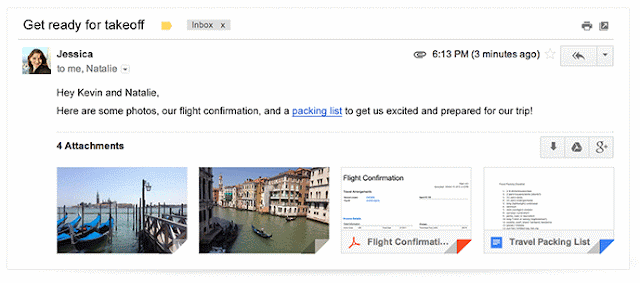It's the most wonderful time... of the year...

Good thing I'm typing and not singing! I wanted to share some of the fun games that
ABCYa! has for winter holidays that would be great stations for students, or even better on the SMARTBoard. Click on the title to be taken to the game.
Children love to play in the snow! 100 Snowballs is an interactive activity that gives children the opportunity to have fun by clicking and dragging snowballs around a winter scene. Children can create anything they imagine as long as it only uses 100 snowballs! This activity works well in the classroom on an interactive whiteboard.
Recommended for Grades: K,1,2,3,4,5
Ball Ornaments Puzzle is a fun winter holiday activity. Kids must find as many ornaments as possible by locating matches to the example ornaments shown. The game is over when all 150 ornaments have been found or when the time has run out. Points are awarded by how quickly ornaments are found.
Recommended for Grades: 4,5
The Christmas edition of Sugar, Sugar is a challenging logic puzzle with a physics twist and a holiday theme. Each level of the game is a puzzle that requires planning and strategy. The goal is to draw lines with your mouse to get sugar into the cups. You must fill each cup until the number reads zero. Kids and adults will enjoy it!
Recommended for Grades: 4,5
It's time to put up the Christmas lights! But wait! Before you can put up the Christmas lights, you must correctly answer as many math problems as you can in one minute. You can practice addition, subtraction, multiplication or division facts. The more math problems you solve correctly, the more lights you will be given to decorate your house!
Recommended for Grades: 1,2,3,4,5
Fun for all ages! Children click and drag different shapes to make a snowman. Kindergarten to second grade students learn and practice valuable mouse manipulation techniques. Have Fun!
Recommended for Grades: K,1,2,3,4,5
Christmas Tree Fun is a holiday activity for children. The activity guides children through a series of steps to decorate a Christmas Tree, put a surprise in a gift box, and then finally place the tree in a wintery scene. Children can design and place several trees in their scene along with different surprises and gift boxes. Finally, they can visit their scene and try to remember what they put in each box!
Recommended for Grades: K,1,2,3
Make a Gingerbread House is a holiday computer activity for early elementary age children. Kids learn and practice valuable mouse manipulation techniques while clicking and dragging. Students will also exercise visual spatial skills while positioning the different pieces. Projects can also be saved and printed.
Recommended for Grades: K,1,2,3
ABCya's Hanukkah Crossword Puzzle is a fun and interactive way for kids to test their knowledge of Hanukkah vocabulary words and facts. The crossword puzzle can be played on the computer or by printing on paper. The interactive version of the puzzle includes a hint feature, fun animations, and an intuitive interface to making navigating the clues and answers simple.
Recommended for Grades: 3,4,5